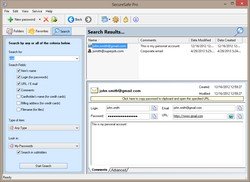Back to School Sale - 50% OFF!
Buy Password Manager for Windows SecureSafe Pro until December 5, 2025 and get a 50% instant discount
Download Password Manager for Windows SecureSafe Pro:
- No need to remember passwords.
- Keep passwords and private files secure on your computer, protected by a master password and military-grade encryption standard AES-256.
- A built-in random password generator will create strong unique passwords.
- Can be stored on a USB flash drive as a portable Password Manager (i.e. usb Password Manager).
- Free sync across devices via any cloud service (Dropbox, Google Drive, etc.).
Download Password Manager for Windows Free
Free Password Manager is limited to 40 passwords
For Windows 10 / Windows 8 / Windows 8.1 / Windows 7 / Windows XP / Windows Vista
Buy Password Manager for Windows
$19.95 $39.95 
No annual fees. One time charge: lifetime license.
Unlimited number of computers for one user.
Is Your Password Safe? Learn Why It’s Not
5 Reasons to Start Using Password Managers

In theory, any password can be cracked. The only limiting factor here is time. A simple 6-symbols lowercase password can be cracked in few minutes. A password of 8 mixed-case letters expands this period to 3 years. Add one more symbol and use some numeric or special characters and your password can now withstand brute force hacking attacks for 40 thousands years.
This may sound pretty hack-proof, but in the real world even those passwords are not safe. The reason for that is a human factor.
Reason 1: Long passwords are hard to remember
People are lazy. We don’t like and often can’t remember long nearly senseless sequences that passwords usually are. We prefer easily memorable words, names, birth dates and such as passwords. And by doing so, we jeopardize our own informational safety.
Password managers on the other hand can remember anything, so you just have one master password – a safe one! – to unlock all other authentication information.
Reason 2: Writing passwords down is potentially dangerous
Many people register accounts using strong passwords containing 10+ symbols including numbers and special characters. In this case, passwords are safe, no doubt. But what do people do next? They write the password down into a plain text file and save it to the desktop! Hilarious!
So if you have spotted yourself here, know that your privacy is in danger. Password keepers can significantly reduce this chance however, as there will be only one password to remember. Or to write down if you still want to test your luck.
Reason 3: Browser is not always a safe place
When you first register at a website, your browser asks whether you want to store the password. Safe or not, we often agree for the sake of convenience. And while many browsers do provide some means to protect passwords, those means usually are as effective against serious hacks as a Panama hat is effective against a sniper headshot. On the contrary, password vault software usually encrypts passwords using strong algorithms like AES-256 rendering them virtually invincible to any hacks.
Reason 4: Storing all eggs in the same basket is risky
One-size-fits-all clothes rarely fit anyone. The same password used for multiple websites reduces your security proportionally to the number of those websites. So, if you use one password-for-all strategy, make sure it is a master password of your password manager at least. Tools like SecureSafe Pro keep hundreds of other passwords safe and firmly protected, while you still have to use only one.
Reason 5: Typing is boring
Once you realize the importance of long and hard-boiled passwords and the reason why writing them down is not safe, you also realize that now you have to type those passwords over and over. By hand. Not a big problem, after all, but who likes typing?
It's 100% Free to Try SecureSafe Pro Password Manager
SecureSafe Pro is actually more than an ordinary password manager - it is a complex safe storage solution for passwords, files, credit card data, text fragments, notes, web URLs and many more. In fact, you can store any kind of data using the program thanks to fully customizable fields. With 5 predefined templates you can easily add new passwords or data types to SecureSafe Pro Password Manager, while 300+ visualization icons make your data easily recognizable.
Should we say more? Just try SecureSafe Pro Password Manager and you'll love it! And as a bonus you will get your digital life protection!
Download SecureSafe Pro Password Manager
Screenshots of SecureSafe Pro Password Keeper App
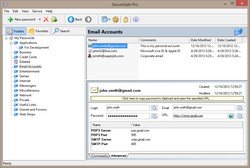
Main Window of SecureSafe Pro: Manage Your Passwords in a Database Tree
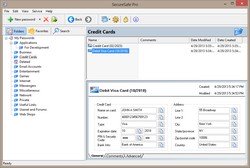
SecureSafe Pro Displays a Credit Card Data

Add Most Frequently Used Passwords to the Favorites Panel

Built-in Password Generator Helps to use Strong Cryptographic Random Passwords