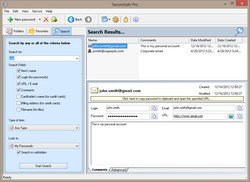Back to School Sale - 50% OFF!
Buy Password Management Software for Windows SecureSafe Pro until December 5, 2025 and get a 50% instant discount
Download Password Management Software for Windows SecureSafe Pro:
- No need to remember passwords.
- Keep passwords and private files secure on your computer, protected by a master password and military-grade encryption standard AES-256.
- A built-in random password generator will create strong unique passwords.
- Can be stored on a USB flash drive as a portable Password Management Software (i.e. usb Password Management Software).
- Free sync across devices via any cloud service (Dropbox, Google Drive, etc.).
Download Password Management Software for Windows Free
Free Password Management Software is limited to 40 passwords
For Windows 10 / Windows 8 / Windows 8.1 / Windows 7 / Windows XP / Windows Vista
Buy Password Management Software for Windows
$19.95 $39.95 
No annual fees. One time charge: lifetime license.
Unlimited number of computers for one user.
SecureSafe Pro - Password Management Software for Windows
SecureSafe Pro password management software stores passwords in a 100% safe storage environment on your computer. The stored passwords are protected by a master password and are easily accessible when you need them. SecureSafe Pro Password Management Software is therefore safe and convenient at the same time.
Download Password Management Software for Windows SecureSafe Pro
For Windows 10 / Windows 8.1 / Windows 8 / Windows 7 / Windows XP / Windows Vista
Latest version: 3.7 (August 17, 2022) | Size: 2,5 Mb | Free Password Management Software is limited to 40 items (passwords, files, etc.)
Buy Password Management Software for Windows SecureSafe Pro - $19.95 $39.95
Back to School Sale until December 5, 2025! 50% OFF!
Full price. One time charge: lifetime license. No annual fees. 30-day money back guarantee.
How does SecureSafe Pro Password Management Software for Windows work?
SecureSafe Pro uses a master password to encrypt the other passwords that the application stores. This is done using an exceptionally strong algorithm i.e. 256-bit AES. If you happen to be tech-savvy, you know how strong 256-bit AES algorithms are.
You can use the program to unlock any authentication form in your browser or in any other application. It takes a simple click to pop up SecureSafe Pro password management software using your master password. You can then proceed and find the appropriate info: login or password and paste it into the password box.
It actually takes less time than I spent explaining above. It usually takes a few seconds to use the SecureSafe Pro password management software.
Main features of SecureSafe Pro Password Management software for Windows:
- Stores and manages all your access passwords and logins.
- Fully customizable fields for each item.
- 330+ custom icons for each item.
- You can store regular files inside the program.
- Very easy to search and navigate.
- Program icon conveniently located in the system tray.
- Uses military-grade encryption standard approved and used by the US Department of Defense (namely AES, Advanced Encryption Standard with 256-bit key).
- Tough password generator.
- It frees you from having to remember all of your passwords and logins.
- There are no limits to how many entries you can store.
- 100% free to download and try.
Password strength
It’s common knowledge that short passwords are usually weak. On the other hand, strong passwords are hard to remember. Everyone hates long passwords. And if you have problems remembering password so most probably you have formed a habit of writing passwords which nullifies the security they are supposed to offer.
But please don't worry - you're not the only person who writes their passwords somewhere. This is precisely why you need a password management software. With the SecureSafe Pro password management software, you can set long, strong passwords without having to write them down anywhere. The app also saves you from the hustles of having to type long passwords featuring many symbols.
Secure any data
It is important to note that SecureSafe Pro is more than just a password management software. Although the app began as such, it has gradually evolved into a very complex and safe management solution for files, credit card info, text fragments, web URLs, notes, passwords and so much more.
It is important to note that you can store any type of data using SecureSafe Pro thanks to the app’s customizable fields. The app features 5 predefined templates which allow you to add new passwords and data types easily. The app also has over 300 visualization icons which make stored data easily recognizable.
The importance of information security can’t be overlooked. You can protect your identity cheaply using SecureSafe Pro Password Management Software for Windows, so what are you waiting for? Do it today!
System Requirements
- Both 32 and 64 bit editions of Windows 10, Windows 8.1 and 8 or Windows 7, Vista, XP.
- Product activation requires one-time internet access.
- Under Windows 10, Windows 8.1 and 8 SecureSafe Pro Password Manager works as a desktop app.
Screenshots of SecureSafe Pro Password Managment Software for Windows
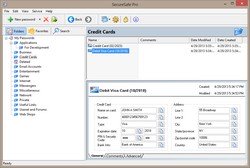
SecureSafe Pro Password Management Software Displays a Credit Card Data

Add Most Frequently Used Passwords to the Favorites Panel

Built-in Password Generator Helps to use Strong Secure Random Passwords
Download Password Management Software for Windows SecureSafe Pro
Download Password Management Software for Windows SecureSafe Pro