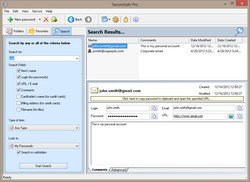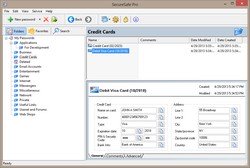Back to School Sale - 50% OFF!
Buy Password Manager for Windows SecureSafe Pro until December 5, 2025 and get a 50% instant discount
Download Password Manager for Windows SecureSafe Pro:
- No need to remember passwords.
- Keep passwords and private files secure on your computer, protected by a master password and military-grade encryption standard AES-256.
- A built-in random password generator will create strong unique passwords.
- Can be stored on a USB flash drive as a portable Password Manager (i.e. usb Password Manager).
- Free sync across devices via any cloud service (Dropbox, Google Drive, etc.).
Download Password Manager for Windows Free
Free Password Manager is limited to 40 passwords
For Windows 10 / Windows 8 / Windows 8.1 / Windows 7 / Windows XP / Windows Vista
Buy Password Manager for Windows
$19.95 $39.95 
No annual fees. One time charge: lifetime license.
Unlimited number of computers for one user.
All Your Passwords in One 100% Secure Place
How a Simple Password Keeper Can Drastically Simplify Your Life
 Memorizing multiple passwords is perhaps the most irritating thing in today’s digital world. E-mail accounts, online forums and chats, e-stores, social networks, password protected databases – the amount of software and services requiring a user to login grow each year. Of course, memorizing passwords is not the only option. Many browsers, for instance, support automatic substitution of the corresponding authorization data as soon as you enter a website. But...
Memorizing multiple passwords is perhaps the most irritating thing in today’s digital world. E-mail accounts, online forums and chats, e-stores, social networks, password protected databases – the amount of software and services requiring a user to login grow each year. Of course, memorizing passwords is not the only option. Many browsers, for instance, support automatic substitution of the corresponding authorization data as soon as you enter a website. But...
Are You Sure Your Passwords Are Safe?
Indeed, while “Remember me” is a common option in many products and websites, how can you be sure that the remembered passwords are really kept in a protected storage? Many browsers, for example, offer a direct and clear opportunity to learn auto-fill passwords from the settings window. This opens a straight access to all your personal data including e-mail messages and login information of dozens of websites. What about other software? How does it keep passwords? Is that secure?
SecureSafe Pro - the password keeper - is the solution to both of the above stated problems.
Password Keeper Provides Guaranteed Security
 The solution to both of the above stated problems is password keepers. On one hand these little helpers store all the passwords for you warding them with strong military encryption technologies. On the other hand, you don’t need to keep your passwords in memory anymore, as any such password management tool usually provides ways to quickly enter a certain password into the password form.
The solution to both of the above stated problems is password keepers. On one hand these little helpers store all the passwords for you warding them with strong military encryption technologies. On the other hand, you don’t need to keep your passwords in memory anymore, as any such password management tool usually provides ways to quickly enter a certain password into the password form.
Let’s take a look at one such tool – SecureSafe Pro. The program easily stores passwords, credit card numbers, notes, files and other private data in a single storage protected with AES-256 encryption algorithm (also used by CIA and government departments) and a master password. Breaking this algorithm is practically impossible in reasonable time.
What this means is your passwords remain secure all the time. The SecureSafe Pro password keeper creates a completely hack-proof containment for private data and provides easy access to them with the master password.
So what would you prefer – memorize dozens of passwords, rely on insecure storages or commit all your passwords to professional password keeper software powered by military level encryption algorithms? The choice is obvious, isn’t it?
Main features:
- Keeps all your access passwords and logins.
- Fully customizable fields for each item.
- 330+ custom icons for each item.
- You can keep regular files inside the program.
- Very easy to search and navigate.
- Program icon conveniently located in the system tray.
- Uses military-grade encryption standard approved and used by the US Department of Defense (namely AES, Advanced Encryption Standard with 256-bit key).
- Tough password generator.
- Data files backup feature.
- It frees you from having to remember all of your passwords and logins.
- There are no limits to how many entries you can store.
- 100% free to download and try.
Screenshots of SecureSafe Pro Password Manager

Add Most Frequently Used Passwords to the Favorites Panel

Built-in Password Generator Helps to use Strong Cryptographic Random Passwords